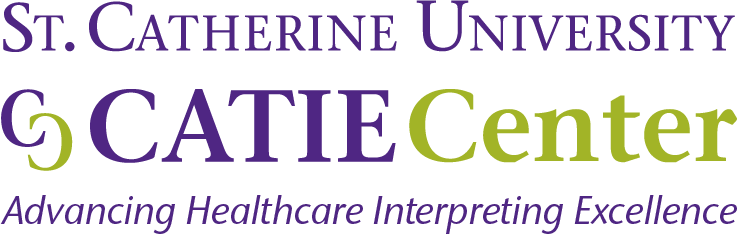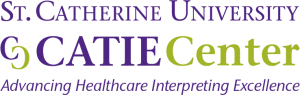FAQs
The CATIE Center processes your CEUs to RID. When you fill out the CEU/Certificate request form after completing a post-assessment at the end of the course, you will get a copy of your responses. Receiving the copy of your responses via email confirms your request went through. This request form ensures you will get your […]
Complete the following in webshops: Pre-Assessment Knowledge Check Watch all videos in the webshop Any self-reflection activities and quizzes Post-assessment and CEU/Certificate request form to be completed before the webshop closes Check your email if you got a receipt of the CEU/Certificate request form to confirm your request went through. Complete the following in modules: […]
Webshops .15 are awarded as long as you meet the webshop requirements to earn CEUs and fill out the post-assessment and CEU/Certificate request form. Modules 2.0 CEUs are awarded as long as you meet the module requirements and fill out the post-assessment and CEU/Certificate request form.
To set up or re-create a password, click ‘forgot password’ under your Canvas Instructure log-in.
When the webshop starts depends what month it is as we open one webshop at a time per month. A webshop is designed to take about 90 minutes of your time. You must invest at least 75 minutes per CEU requirements. To view upcoming webshops and dates, view our calendar.
Enrollment is open on the first day of the current month. We keep the sign up link available for four weeks after it opens on the first day of the month which means you may sign up at any point during the month it is offered to enter the webshop. To view upcoming webshops and […]